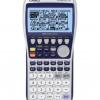#1

Posted 26 July 2012 - 11:23 AM
I purchased a new 9860G II.
The OS version is 02.02.0201.
I have a addin which runs in os 02.00.0200.
When I copied it to the calculator the addin is not working.
What will be the problem for it?
Please help me out.
#2

Posted 26 July 2012 - 11:49 AM
#3

Posted 26 July 2012 - 11:53 AM
Is it possible to downgrade the os to previous versions?
#4

Posted 26 July 2012 - 11:59 AM
but in power graphic ii no, because you cant put in calculator other os designed for other calc with different hardware(different processor, etc)... (it can brick calculator)
Edited by helder7, 26 July 2012 - 11:59 AM.
#5

Posted 26 July 2012 - 12:06 PM
#6

Posted 27 July 2012 - 11:21 AM
What is the add-in? Maybe you can contact the developer.
#7

Posted 27 July 2012 - 08:22 PM
I'm desperated, I'm searching text reader addin for my calculator fx-9860GII, but I found only the version for the old model.As helder7 mentioned, the developer of the add-in has to make a version for the new calc. And how easy that is depends on the add-in.
What is the add-in? Maybe you can contact the developer.
I tried to install it on calculator, but after found it on main menu and try to launch it, calculator show "loading icon" for many time, so it forzen.
Please help me guys I've an exam very soon!
#8

Posted 28 July 2012 - 12:14 AM
I spent many and many time on the chat with Forty-Two during today, testing many app made for old model and thinking a solution for this problem. After Marco_casio try to help me too, but we didn't find solution as before.
In finish, after a day spent to find the app, helder7 appear and sent to me the app that works on my "fx-9860GII SD USB POWER GRAPHIC 2"!!! it's called "Noteview", it can open ".txt" files on storage memory and SD memory both, it can open files that are more then 40 kB, but it can't read special characters (however I'm so happy too
The app is available on his website, but it's down for the moment, so who needs that app must wait that the site is online again.
After he sent to me another app, called "bnsd", that can read files with special characters, but they must are on the SD memory and aren't much bigger then 40 kB (very good app too, now I can read special characters too!!!
Thank's very much to you all guys and congratulations for this fantastic forum
Edited by IlPilota, 28 July 2012 - 12:44 AM.
#9

Posted 28 July 2012 - 01:44 AM
#10

Posted 28 July 2012 - 09:16 AM
LoooooooolAnother satisfied customer.
Thank you again mate!
#11

Posted 08 May 2014 - 07:22 AM
Thanks!
Edit: I found CasioScene --> Casiopeia and I found Noteview and "Text Editor 1.6".
Can someone confirm these will work on 9860 GII SD please? I'm still waiting for mine to arrive.
Edited by edd1234, 08 May 2014 - 07:25 AM.
#12

Posted 08 May 2014 - 10:30 PM
Can someone confirm these will work on 9860 GII SD please? I'm still waiting for mine to arrive.
Should work
Also tagged with one or more of these keywords: cfxm, flyingfisch
Programming →
Casio Basic →
A List Editor In Casio BasicStarted by Naga , 29 Aug 2013 |
|
|
||
Programming →
C/C++ →
Getting Number Inputs Within Rectangle BoxStarted by Naga , 24 Jan 2013 |
|

|
0 user(s) are reading this topic
0 members, 0 guests, 0 anonymous users