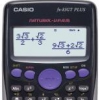Mode Problem In Casio Fx-570Es...
#1

Posted 17 March 2016 - 06:13 PM
#2

Posted 18 March 2016 - 01:53 AM
Try resetting the calculator by pressing "SHIFT"+"9" (CLR)
then press "3" (ALL)
and then press "=" (YES)
#3

Posted 18 March 2016 - 04:42 PM
I've try that,, but it doesn't work...Try resetting the calculator by pressing "SHIFT"+"9" (CLR)
then press "3" (ALL)
and then press "=" (YES)
This problem is still unsolved..
Edited by Md. Jubair Islam, 18 March 2016 - 04:45 PM.
- Md. Jubair Islam likes this
#4

Posted 28 March 2016 - 06:17 PM
I've try that,, but it doesn't work...
This problem is still unsolved..
What appears to have happened is the calculator is in P3 mode. But a FX-570ES should be in P0 mode. Have you taken your calculator apart before and done anything to the motherboard?
To diagnose this please follow these steps:
Press Shift, 7 and ON at the same time.
The screen should go black, Press shift a few times untill you get to a screen that tells you some info and to press AC. Please tell me what that screen says. It should say MODE P0. If it says MODE P3 then your calculator may not be working correctly
#5

Posted 29 April 2016 - 02:24 AM
What appears to have happened is the calculator is in P3 mode. But a FX-570ES should be in P0 mode. Have you taken your calculator apart before and done anything to the motherboard?
To diagnose this please follow these steps:
Press Shift, 7 and ON at the same time.
The screen should go black, Press shift a few times untill you get to a screen that tells you some info and to press AC. Please tell me what that screen says. It should say MODE P0. If it says MODE P3 then your calculator may not be working correctly
As your advice I've tried that.. it shows :
Rom: 018
Mode: P0
But the problem is still giving me pain...
#6

Posted 29 April 2016 - 06:22 AM
If it says Mode P0 in the diagnostics mode then that means your calculator should be working properly. Trying changing modes and trying changing between MathIO and LineIO. If that fails then I am not sure whats going on with it. Trying removing the battery and leave it out for at least 10 minutes (if it has a Solar panel, make sure thats covered up) and put it back it see if that works.As your advice I've tried that.. it shows :
Rom: 018
Mode: P0
But the problem is still giving me pain...
Also when did you start having this problem? Did it randomly happen or do you remember doing anything that may have caused it to happen?
If it is faulty, I reccomended getting a refund if its not too old and get a new calculator.
Edited by kaikun97, 29 April 2016 - 06:25 AM.
#7

Posted 16 May 2016 - 06:43 PM
0 user(s) are reading this topic
0 members, 0 guests, 0 anonymous users