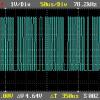Hi, I have a CFX-9850GC-plus calculator.
I was getting low battery messages for a while, and soon after, the calculator wouldn't turn on. Obviously the batteries needed changing, so I have changed the main 4 AAA batteries with new ones. The calculator will still not turn on, and the reset button on the back of the calc does nothing.
Do I need to change the backup battery to be able to see things on the screen?
What else could be wrong?
Thanks.
Casio 9850gc Power Problems
Started by
A.T
, Mar 05 2008 06:36 PM
3 replies to this topic
#1

Posted 05 March 2008 - 06:36 PM
#2

Posted 06 March 2008 - 08:59 PM
I once had a similar problem,the backup battery has no effect in your case. try removing all batteries and re-put it back again and use the reset button.
#3

Posted 07 March 2008 - 07:19 PM
Hi, I tried this, and at first it did not work.
I left it a few hours, after which it magically turned on! Hopefully it stays functional, I hope it'll help in my exams
Thanks for your help.
I left it a few hours, after which it magically turned on! Hopefully it stays functional, I hope it'll help in my exams
Thanks for your help.
#4

Posted 11 March 2008 - 05:32 PM
I'm happy for you.
good luck.
good luck.
0 user(s) are reading this topic
0 members, 0 guests, 0 anonymous users