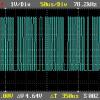Edited by CFX Master, 04 January 2009 - 01:36 PM.
Updates For Classpad And Fx-9860g
#1

Posted 06 March 2008 - 11:03 PM
#2

Posted 07 March 2008 - 06:42 PM
#3

Posted 08 March 2008 - 03:56 AM
Thanks a lot CFX Master!!
#4

Posted 01 April 2009 - 05:32 PM
I have a question! does any one updat his/her fx-9860g software?
I download it from casio site but I afraid to update it.
#5

Posted 01 April 2009 - 11:09 PM
#6

Posted 02 April 2009 - 08:06 AM
<New functions in RAN-MAT>
-
Random Number Generation
Ran#, RanInt#, RanNorm#, RanBin#
-
Metric Conversion calculations
-
Simplification
-
Remainder of Integer
-
MOD function
-
Generate Common Divisor (GCD)
Least Common Multiple (LCM)
-
Complex number can be used in Matrix calculation and Simultaneous Equation.
-
Xor function in Base-n calculation
-
Maximum number of rows and columns that can be specified for matrix is 999.
-
Higher degree of polynomial equation (4-6 degrees)
<Statistics>
-
New regression forms
Exponential regression (a*b^x form)
Linear regression (a+bx form)
-
Chi-GOF (goodness of fit) function
-
New type of statistical graph Pie graph, Bar graph
<Graph>
-
New graph and Inequality graph types of expression
X=f(y) type (rectangular coordinates)
X>f(y) or constant, X<f(y) or constant
-
Integral graphs
<Financial>
-
New Financial function
Depreciation calculation
Bond calculation
<Conics>
-
21 new equations
<Program>
-
String function
<New built-in application>
-
E-CON2 (EA-200 Controller)
Edited by M.Yasser, 02 April 2009 - 08:07 AM.
#7

Posted 02 April 2009 - 02:49 PM
The Casio programmers don't know manage the memory dynamically ?
#8

Posted 03 April 2009 - 02:48 PM
Thank you averybody! Great!
I'll update my C
#9

Posted 07 April 2009 - 05:47 PM
Is it because I'm running the installer under wine (using <{GNULINUX}>)
or is the OS Update only for some calculators? (I have an Casio fx-9860g; current OS: 1.05)
#10

Posted 07 April 2009 - 07:05 PM
dont forget to active receive mode on your calculator.
Edited by Babak, 07 April 2009 - 07:10 PM.
#11

Posted 07 April 2009 - 07:23 PM
EDIT:
Okay, updated the calculator at school...
BTW: The new manual says that natural input is also possible in grasph menu, but it doesn't work on my Calc...
is it only possible with the newer calculators?
Edited by uvoK, 08 April 2009 - 04:55 PM.
#12
 Guest_youradhere_*
Guest_youradhere_*
Posted 09 April 2009 - 04:51 PM
#13

Posted 16 June 2009 - 03:21 PM
#14
 Guest_Guest_*
Guest_Guest_*
Posted 11 September 2009 - 06:32 PM
I disagree. Let it die.This topic deserves a sticky!
#15

Posted 12 September 2009 - 01:11 AM
#16
 Guest_Imploded Hamster_*
Guest_Imploded Hamster_*
Posted 17 September 2009 - 02:56 PM
#18
 Guest_Imploded Hamster_*
Guest_Imploded Hamster_*
Posted 17 September 2009 - 07:56 PM
#19
 Guest_Casio Insider_*
Guest_Casio Insider_*
Posted 17 March 2010 - 07:51 PM
Here are two screen shots from a "good" friend:

3D graphs for the fx!

Now you can convert variables to strings!
Stay tuned!
#20
 Guest_amin heidari_*
Guest_amin heidari_*
Posted 30 March 2010 - 10:17 PM
but how you give this version. its not available in edu.casio.com
#21
 Guest_noob_*
Guest_noob_*
Posted 31 March 2010 - 02:02 PM
#22
 Guest_bmwm5_*
Guest_bmwm5_*
Posted 03 April 2010 - 06:59 PM
Seems like a test version running with debugging stuff ...?
I have a "Casio fx-9860g" calculator the normal one. i.e. not slim or AU, just 9860g. Could someone please tell me if the software version 2 link given above for slim or AU will work on my model??
#23
 Guest_jesus christ_*
Guest_jesus christ_*
Posted 04 April 2010 - 11:20 AM
1 user(s) are reading this topic
0 members, 1 guests, 0 anonymous users