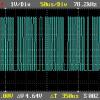Link Fx To Computer
#1

Posted 13 May 2008 - 04:26 PM
I have an Algebra FX 2.0 Plus
I would like to be able to send programs from my computer, however i haven't been able to find the FA-123. So i'm trying to get something else (I live in Lebanon).
Can I do this ? :
1. Get a cable that has a Stereo 2.5mm Plug on one side and a USB on the other side.
2. Put the stereo plug inside the calculator and the USB in my computer.
3. Emulate the USB as a COM using a special driver.
Could this work as a regular cable?
Thanks!
#2

Posted 13 May 2008 - 05:38 PM
Years ago, there were special USB cables made for CASIO calculators that didn't have a USB port by this one company. I don't know what happened to the company though and I forgot what the name was. But I do know that it is possible.
#3

Posted 13 May 2008 - 06:17 PM
What I meant was, assuming i can interpret the data on the computer - could the information be transmitted no matter what the cable is, as long as the plugs on both sides fit? or does it have to be some special cable in order to do the job?
Thanks Again.
#4

Posted 13 May 2008 - 06:34 PM
#5

Posted 13 May 2008 - 08:08 PM
What you need is a (very) little piece of hardware. It is a RS232/TTL converter (f. i. based on MAX232), which some of us made themselves. You have to know how to solder. You cannot connect the 2.5mm stereo jack directly with the serial interface (D-sub) of your comp. One side operates with 0V/5V the other with -12/12V.
Hello, i am not linking it to the D-Sub but to a USB port which i think has a different voltage also.
However, i'm buying a ready-made cable, so I think a converter is already intergrated.
Something like this :

Would this work?
Thank you once more.
#6

Posted 13 May 2008 - 11:31 PM
#7

Posted 14 May 2008 - 01:41 PM
This method most likely wont work.
The USB transfer protocol and electrical signals is completely different from the standard casio serial TTL communication(11Mb/s, +/-5v for USB 1.1 and 0/5v (9600-115200)b/s see your casio manual), thus for this method to work the USB cable must handle the communication protocol and convert properly the electrical signals, this require a microcontroller or other circuitry to do the job.
So I think this cable must be dedicated to this purpose .
#8

Posted 15 May 2008 - 12:41 AM
#9

Posted 16 May 2008 - 02:20 AM
#10

Posted 16 May 2008 - 04:27 PM
I want to know if you can use a D-Sub DB-25 (http://en.wikipedia..../D-subminiature) and combine it with a plug (The type they use in the calculator to calculator cable) to create a calculator to PC connection cable.
Yes! I made some and use it instead of USB/FA-124 with FX9860G. By the way: other members have done it too. Search posts using keywords "MAX232" and "RS232".
#11

Posted 16 May 2008 - 11:24 PM
Here's the topic regarding the cable that you want and are describing: http://www.casiocalc...?showtopic=1992
Searching around Google, this place still sells the FX-Interface USB <-> COM port cable at http://www.calculato...face)_cable.htm
0 user(s) are reading this topic
0 members, 0 guests, 0 anonymous users