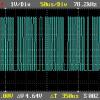My Casio Fx 9860g Sd's Processing Speed Has Slowed To A Crawl.
#1

Posted 14 June 2008 - 06:25 PM
About two days ago I turned the calculator on and it was preforming all it's calculations and number inputs incredibly slow. Navigating the menus is as responsive as always but in the normal math mode, even the inputting of numbers like 1 or 2 takes ages and calculating results even longer. Acessing E-Act is slow as well and so is the drawing of graphics. I checked the main memory and I think it said I have 10MBs of free space. Also I've changed it's batteries and the problem persists. What could be causing this and how can I fix it? Thanks.
#2

Posted 15 June 2008 - 01:09 AM
Lol, this sounds very strange. Maybe perhaps try pressing the reset button with a sharp pencil located in the battery compartment.
You could try optimizing the storage memories and see if that will help.
#3

Posted 15 June 2008 - 11:53 AM
Hello Ethereus and welcome to the UCF!

Lol, this sounds very strange. Maybe perhaps try pressing the reset button with a sharp pencil located in the battery compartment.
You could try optimizing the storage memories and see if that will help.
Would doing that erase my programs and E-Acts? If so, that's not really an option, as I have an exame next monday. Not tomorrow, in a week. I've tried optimizing but it didn't change anything, and from what I can tell there's plenty of memory space left... :\
#4

Posted 15 June 2008 - 03:14 PM
#5

Posted 15 June 2008 - 04:26 PM
#6

Posted 15 June 2008 - 04:51 PM
Thank god. What about the Programs?
Pushing the reset button does not change any stored data.
If the reset button thing should not work: have you recently run some downloaded G1A?
#7

Posted 15 June 2008 - 05:58 PM
I've never downloaded anything, so I'm sure I never ran a G1A (not sure what that is though).
#8

Posted 15 June 2008 - 11:01 PM
1. You could always try to reinitialize the calc. Before doing so, backup everything onto your PC using FA-124.
2. If #1 (above) doesn't work, you might have a defective fx-9860G that has flash memory latency problems. Contact CASIO.
#9

Posted 16 June 2008 - 09:13 AM
#10

Posted 16 June 2008 - 10:34 AM
Well, this is what I can only think of:
1. You could always try to reinitialize the calc. Before doing so, backup everything onto your PC using FA-124.
2. If #1 (above) doesn't work, you might have a defective fx-9860G that has flash memory latency problems. Contact CASIO.
Ok how do I reinitialize? And what's FA-124 and how do I use it to back the calc up onto my pc?
And it's never had this problem before and I've had it over a year... Could the latency problems manifest themselves this late?
And also, I don't have an SD card inserted.
#11

Posted 16 June 2008 - 09:10 PM
You can download FA-124 here: http://world.casio.c...a124/index.html
Make sure you install FA-124 first before plugging in your calculator.
#12

Posted 17 June 2008 - 01:23 PM
#13

Posted 17 June 2008 - 04:52 PM
I decided to back up the files to a permanent location and went with an SD card. I started backuping and copying when I noticed the speed, even nativgating the menus, had increased. And sure enough, calculations were back to their speedy self. I didn't change anything in it, just made copies to the SD card. I didn't even delete the originals. I though "well maybe the SD card gives it wiggle room" so I took it out but it's still running perfectly. I have no idea what it was, nothing changed...
Anyway, my exam is coming up. Now that I got an SD card, do you guys know of anything I can download to the calc that might help me in the exam? I have all the formulas in E-Act if I need them but any specific useful app you guys know of?
It's 12- Grade math (Portugal) starting with Probabilty and Combinatory Analysis (I don't know their English names so I hope you guys know what I'm talking about), Introduction to Diferencial Calculus (exponencial functions; logarithmic functions, limits, Bolzano-Cauchy's theorem...), Trignometry and Complex Numbers.
I don't even know if that's the english name of any of those but there it is. This is kinda derailing the thread, should I make a new one?
#14

Posted 18 June 2008 - 09:45 AM
Try Symbolix CAS you may find it useful.
http://www.casiocalc...amp;load_that=1
Good luck.
1 user(s) are reading this topic
0 members, 1 guests, 0 anonymous users