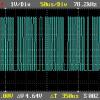Classpad Touch Screen Not Working
#1

Posted 24 August 2011 - 03:05 AM
What is going on and how do I fix it?
Thanks in advance.
#2

Posted 04 September 2011 - 05:17 PM
#3

Posted 07 September 2011 - 11:28 AM
I have the same problem.
This is usually the result of heat damage such as leaving in a hot car during the summer for hours. Obviously you need to send it in for repairs if the calculator is still in warrenty. If not then you need to buy a new one and I would suggest waiting until the newer version comes out. It has been speculated that a newer version of classpad with a color screen will occur early next year.
#4

Posted 07 September 2011 - 07:12 PM
I removed the battery for a while, and then initialize the calculator. Itâs working again.
Iâve experienced this problem several times before, and the problem is solved by initializing the classpad or by removing the battery for a period of time.
Regards.
#5

Posted 09 September 2011 - 12:10 PM
Hi. Would you please give some links to these speculations?? As by releasing prizm CASIO does not seem to release any newer model for now.It has been speculated that a newer version of classpad with a color screen will occur early next year.
And they're stuck with current ClassPad hardware and are not updating it so it's unlikely that such a we-dont-know-even-if-it-will-come color-screen ClassPad will be compatible with current ClassPad. I'm doubtful if it will ever be a 'ClassPad'.
#6

Posted 10 September 2011 - 07:57 AM
This is usually the result of heat damage such as leaving in a hot car during the summer for hours. Obviously you need to send it in for repairs if the calculator is still in warrenty. If not then you need to buy a new one and I would suggest waiting until the newer version comes out. It has been speculated that a newer version of classpad with a color screen will occur early next year.
The calculator stays in my room and I don't recall room temperature goes beyond 85 or something. As for new Classpad, I would rather have a Classpad with a backlit than the one with color. The current Classpad screen is pretty lame because it is hard to see. A backlit would be very useful. I don't mind changing the battery often because of the backlit.
#7

Posted 29 September 2011 - 10:22 AM
My classpad 300 plus was bought in 2007. I'm professor of physics and chemistry.
In 2009 after summer holydays, the screen wasn't working. Under guaranty, it was repaired.
Next year, same problem, but after contacting casio, it's working !!
This year, same problem, i contact Casio France, repair it cost 50 to 100 â¬, the price of a new one for professor !! I'm waiting for an answer.
Changing batteries and RESET do not work !! My calculator doesn't like holidays !!
#8

Posted 04 October 2011 - 10:15 AM
changing batteries doesn´t work this time, but it did before. i never had this problem before.
is it possible, that the OS is the reason for this? OS 2.2 - 3.05 did work correctly.
which OS do you use?
#9

Posted 04 October 2011 - 05:46 PM
I had this problem with OS 3.05 too.
I'm now on OS 3.06 and the same problem occurred recently.
Edited by M.Yasser, 04 October 2011 - 05:49 PM.
#10

Posted 14 October 2011 - 08:02 PM
I updated to OS3.06.1000. The screen problem is back again, I tried every possible solution.
I even opened the Classpad and entered to the diagnostic screen, but with no success.
If it is a sw problem, how can I update the CP? I stuck in calibration mode? Iâm in a serious problem
Regards.
#11

Posted 16 October 2011 - 11:16 AM
#12

Posted 09 November 2011 - 01:15 PM
If renewing batteries [to another brand name], leaving ClassPad battery-less for a day, warming, cooling, etc didn't work for you, here is an alternative solution: Does screen work when you connect CP to the computer using USB cable? http://www.casiocalc...?showtopic=4732 (See post #3)
#13

Posted 20 June 2015 - 08:35 PM
Acabo de adquirir mi ClassPad 330 y al iniciarla entró en la pantalla de calibración, luego de calibrarla se inicio el menú, abrí la primera función y luego de que volví al menú la calculadora no acepta el touch, que hago?
1 user(s) are reading this topic
0 members, 1 guests, 0 anonymous users