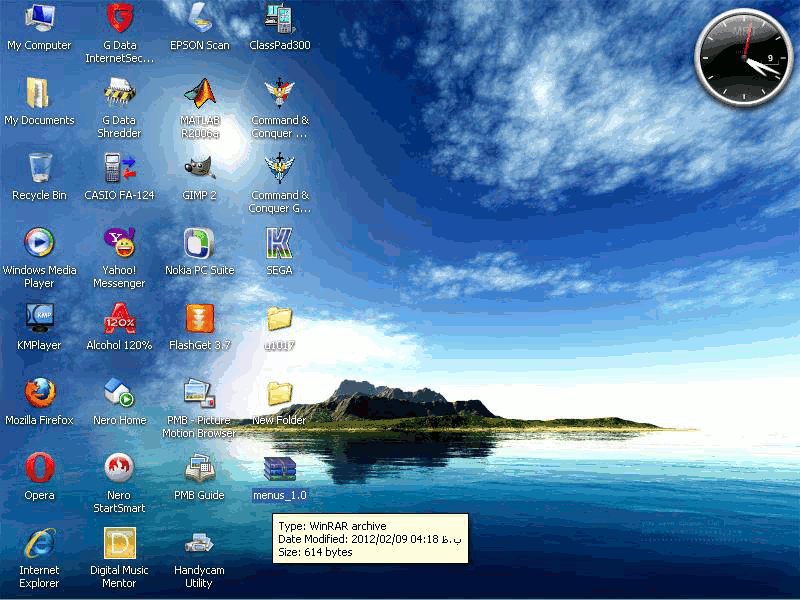I've recently started learning how to program for fx-9750gii calculator. So far I have written a SUVAT equation program using simple components like 'If-then' and 'locate' functions.
I want to become better at programming, but the tutorials I have looked at don't give ways to use specific code pieces within programs.
For example, I would like to know how to set a button other than
Any other useful code that is often used in programming would also be appreciated.
Thank You
<:3D~