Know anyone how the animation in geometry works? I've actually try everything to work with this function, but it doesn't works.
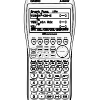
Geometry Animation
Started by
naib864
, Jan 17 2013 09:05 PM
6 replies to this topic
#1

Posted 17 January 2013 - 09:05 PM
#2

Posted 17 January 2013 - 09:20 PM
Same here, both on prizm and on fx9860. I would really like to know how t works as well. 
#3

Posted 17 January 2013 - 09:30 PM
In the german forum it knows nobody so I asked here, but here's the same, isn't it? 
If ffisch don't know an answer...
If ffisch don't know an answer...
Edited by naib864, 17 January 2013 - 09:33 PM.
#4

Posted 17 January 2013 - 09:32 PM
I don't know. I haven't actually read the manual for the geometry addin, have you? I'll take a look at it tonight. 
EDIT:
EDIT:
| does this help? http://edu.casio.com.../9860_geometry/ |
#5

Posted 17 January 2013 - 09:36 PM
I've looked at it a long time ago, but I think it's a bug.
And now I can't try it 'cause my calc is in school.
And now I can't try it 'cause my calc is in school.
Edited by naib864, 17 January 2013 - 09:40 PM.
#6

Posted 23 April 2013 - 12:00 AM
I just got it, no fricken idea what it does :/
#7

Posted 17 June 2013 - 09:52 AM
Late reply but, you just have to select two things and then add an animation to them. For example draw a circle and draw a line in a way that one end of the line touches the circle and connects to it. Then select both the circle and the "point" and the end of the line and then you can add an animation to them. When you play the animation, the end of the line moves along the circle's circumference.
There are other possible combinations, too. Virtually you can use any "point" and any line (straight or curved) to create an animation.
There are other possible combinations, too. Virtually you can use any "point" and any line (straight or curved) to create an animation.
- Casimo likes this
1 user(s) are reading this topic
0 members, 1 guests, 0 anonymous users















