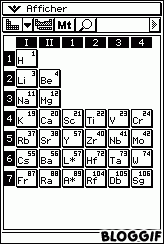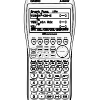First : Thanks for answering

I think you know the bug with Up/Down controller in the search window, ...
Yes, Iknow it and it'll be fixed in the next version (done but not released yet)
... Being able to show the table in different ways is a good feature. However when you are in "mini table" mode and the atom information window is visible, the vertical scroll bar should not be visible in the table window ...
I'll have a look at this, but I'm not sure I'll fix it

... As a user preference, display the details in a pop-up dialog box, like PT (Periodic Table) ...
This won't be possible because, in the next version, user will be available to show the Information windows in bottom window and Main windows in bottom windows, what isn't possible with pop-up dialog. Moreover, it's not possible to let the user store information into variable with pop-up window
... Provide ALL information about atoms that PT had, but do not show all of them by default. For example put an "Options" dialog with checkboxes to allow user select what info he wants to see.
Great idea, I didn't thought about it

Thanks
... Instead of changing the "big table" sections with toolbar buttons, make one big table and make it scrollable by dragging with stylus.
I'm affraid this will be difficult to do, no ? And user won't be able to see element's name in statusbar by dragging the stylus on the element's case