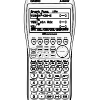Edited by HuckleberryCatfish, 27 January 2013 - 02:15 AM.

Fx-9860Gii. Can I Graph An Equation In Standard Form?
Started by
HuckleberryCatfish
, Jan 27 2013 02:11 AM
3 replies to this topic
#1

Posted 27 January 2013 - 02:11 AM
Is it possible to graph an equation in standard form (Ax+By=C) without having to first change it to slope-intercept form (y=mx+ B)? For example, suppose I want to graph the equation 3x-4y=12. Can I enter this equation in the graph menu? If so, please tell me how to do it.
#2

Posted 27 January 2013 - 09:23 AM
No. You can only choose between x=, y=, r=, x>, x<, x≥, x≤, y>, y<, y≥, y≤.
(r is no variable, it's the radius)
(r is no variable, it's the radius)
#3

Posted 29 January 2013 - 05:08 PM
Of course you can't do this in Graph, but it's possible to draw it as a conic section in Conics.
#4

Posted 29 January 2013 - 05:32 PM
Of course you can't do this in Graph, but it's possible to draw it as a conic section in Conics.
I was going to mention that
But otherwise, you will have to convert them, which normally isnt too difficult
1 user(s) are reading this topic
0 members, 1 guests, 0 anonymous users