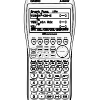This is my code:
Lbl 0 "Paper=1, Scissors=2, Rock=3"?->A Fix 0 2Ran# +1->B If A/B=1/2 Then "LOSE" Else If A/B=1/3 Then "WIN" Else If A/B=2 Then "WIN" Else If A/B=2/3 Then "LOSE" Else If A/B=3 Then "LOSE" Else If A/B=3/2 Then "WIN" Else If A=B Then "TIE"⊿ Goto 0
Here I'm saying that paper is 1, scissors is 2 and rock is 3, and if you pick 1 and it randomly picks 2, then you lose because A/B=1/2, and you chose paper while it chose scissors, so its supposed to say LOSE. I read on another thread about someone who had a whole bunch of if statements, too, and someone solved the problem by using strings. I took what he did and tried to use strings here, but I don't really understand them that much and so I'm not sure how to apply it here.