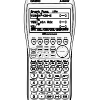I got a new Casio fx 9860Gii.
I put in all the batteries correctly, but the menu does not display. However, the backlight turns on when I press it. The only keys the calculator responds to is off, on, and the light. Nothing else. I have tried the "restart" button. It doesn't work. What's wrong?
New Casio 9860Gii Doesn't Work
Started by
yunfeima
, Nov 16 2013 11:44 PM
2 replies to this topic
#1

Posted 16 November 2013 - 11:44 PM
#2

Posted 17 November 2013 - 12:27 PM
Try this:
Turn the Calc on, then press and hold [right] (one after the other)
Turn the Calc on, then press and hold [right] (one after the other)
Edited by naib864, 17 November 2013 - 12:28 PM.
#3

Posted 26 November 2013 - 05:17 PM
If even restart doesn't work, something is really weird. Turn it off, hold [ac/on] and tell whether there is an output, please (you may press like shown).
1 user(s) are reading this topic
0 members, 1 guests, 0 anonymous users