fx-5800P does not have I/O feature to communicate with PC, just excepting source code copy just between fx-5800Ps.
" GET KEYCODE" Locate 6,3,"HIT ANY KEY" Locate 8,4,"<AC>:QUIT" Lbl 0 Do Getkey->K LpWhile K=0 Locate 1,1,"KEYCODE = " Locate 11,1,K Goto 0
Try this short program which tells you keycode of the key you pressed.
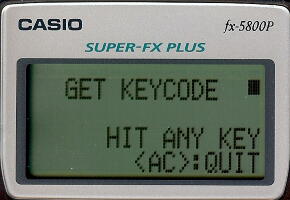
...when start this program
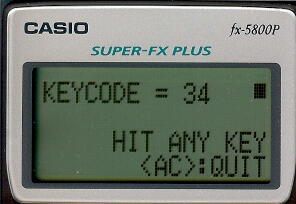
... when press , you'll see the Keycode is 34.
Every key has unique 2 digit keycode, but you can get single digit keycode, 1 to 7. I found this when play around with the program.
I think this program code should run on fx-cg10 and fx-9860Gxx, but I did not try this yet (I don't have any of these).
Try pressing more than 2 keys at the same time, if you find the condition to get single digit keucode, this may be used for a secret key for your game.
I'm not sure this is well known or not, but let me introduce this "secret of keycode"
I will post the condition to get single digit keycode later.
Edited by Krtyski, 18 January 2014 - 01:35 PM.







