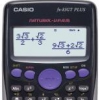Fx-115ES Plus absolutely DEAD keyboard
#1

Posted 30 October 2016 - 01:58 PM
Im from Argentina, studying engineering. Heres the point, on July I brought from the US a Fx 115ES Plus calculator. It worked fine untill today.
It turns on everytime (without me turning it on) and the most important thing is that the only Button that the calculator ricognises is the "On" one.
If you press any other button, the calculator does nothing, seems that you have not pressed any button.
Something thats evident is that the calculator is failing.
Repeat:
It does not recognises ANY button but the "On" one.
If anyone can help me I would appreciate, Im sitting for exams soon.
#2

Posted 30 October 2016 - 02:30 PM
Can you enter diagnostic mode? You can try remove the battery, wait for some time and put it back to eliminate software problems. Or perhaps a button is stuck. You can try disassembling the calculator and see if anything is stuck inside. Be careful or the small buttons would fall apart.
#3

Posted 30 October 2016 - 03:27 PM
And, If you let the calculator be without batteries for a time, It will software reset?!? Sounds like strange!
The thing is that It does not recognises any button but the On one.
#4

Posted 30 October 2016 - 07:56 PM
The calculator has volatile RAM memory, if you leave it without energy, it will erase all the content.
Try to do that
#5

Posted 31 October 2016 - 03:56 AM
Edited by elfajmeloco, 31 October 2016 - 03:57 AM.
#6

Posted 31 October 2016 - 01:24 PM
As I said in my previous post, "perhaps a button is stuck". The "diagnostic mode" can be accessed by holding both SHIFT and 7 while press ON. So, SHIFT + 7 + ON. On CASIO calculator it will enter diagnostic mode even if another button is stuck (on my calculator it is not, I have to press exactly shift 7 on and no button else) If your computer is new enough then after hold shift 7 on then it will show [DIAGNOSTIC - Press AC], then press 9 to enter diagnostic mode. Otherwise the screen is black.
If a button is stuck, then you enter diagnostic mode then press ON, screen will show that button. (on a fx-570ES PLUS)
#7

Posted 01 November 2016 - 02:26 AM
I just entered that "Diagnostic Mode" and pressed "On" and does not displays anything (meaning that theres no stucked button).
Theres a strange thing, when I do the combination SHIFT+7+ON, it displays "Diagnostic Mode PRESS AC". I press AC and the calculator does not recognize it.
I thought that might be the battery (a clock one), but theres no logic on that just because its a Two-Way Power calculator (Light and battery hybrid).
Anyone has a clue of what can be? Really need this calc
#8

Posted 01 November 2016 - 01:21 PM
It is possible that the stuck button is arrow, AC, CALC, = or similar buttons (that has no effect when press on a blank screen)
Actually your calculator symptoms look very like a button is stuck, so if you can, disassemble it to see if anything weird is inside. If you do that carefully you will not break the calculator.
I used to have a fx 570ES PLUS and I remember it did not allow disassemble to button level (you cannot scramble the buttons for example). Look up the Internet for "CASIO fx 115ES PLUS disassemble" perhaps.
Edited by user202729, 01 November 2016 - 03:38 PM.
#9

Posted 01 November 2016 - 06:34 PM
#10

Posted 05 November 2016 - 05:41 PM
It failed the rubber sheet that goes between the keys and the chip. It has the property of being electric conductor. And seems that the rubber sheet system was broken. Changed that sheet and the problem was solved.
#11

Posted 06 November 2016 - 10:38 AM
Hi everyone,
I just entered that "Diagnostic Mode" and pressed "On" and does not displays anything (meaning that theres no stucked button).
Theres a strange thing, when I do the combination SHIFT+7+ON, it displays "Diagnostic Mode PRESS AC". I press AC and the calculator does not recognize it.
I thought that might be the battery (a clock one), but theres no logic on that just because its a Two-Way Power calculator (Light and battery hybrid).
Anyone has a clue of what can be? Really need this calc
I know the problem is fixed now but I just want to point out that the Diagnostics screen on all Plus models is misleading, you are required to press the 9 button and not AC. (And then Shift after that)
1 user(s) are reading this topic
0 members, 1 guests, 0 anonymous users