I use the calculator 9860 gii sd

Font :: Program for fonts other than font calculator.
#1

Posted 18 September 2018 - 09:00 PM
#2

Posted 21 September 2018 - 10:04 AM
Does anyone have any idea or plan? : ![]()
![]()
![]()
![]()
Does anyone have any idea or plan? :


please help me....
I want this for a Add-in program.
I want to display messages in the program. For example, in Persian, display "Enter number" or provide explanations about the program's responses in Persian.
If it can be used for input numbers from the Persian font, it is perfect and perfect.
ممنونم که وقت گذاشتید.. ![]()
#3

Posted 21 September 2018 - 12:27 PM
I got no idea on how someone would accomplish something like this. I can't think of any text editors that support Persian, so you will probably have to make your own, which wouldn't be too hard (I think). I also don't know how Persian is structured.
If a text editor isn't what you want, and if you are wanting to just make a add-in programmed in persian, then I think that would be easy (but you would have to define the letters yourself)
Edited by GodOfCows, 21 September 2018 - 12:29 PM.
- saeedgolabli likes this
#4

Posted 21 September 2018 - 09:15 PM
I got no idea on how someone would accomplish something like this. I can't think of any text editors that support Persian, so you will probably have to make your own, which wouldn't be too hard (I think). I also don't know how Persian is structured.
If a text editor isn't what you want, and if you are wanting to just make a add-in programmed in persian, then I think that would be easy (but you would have to define the letters yourself)
#5

Posted 22 September 2018 - 02:24 AM
(Sorry if I rambled on, or if I got anything wrong, I'm not a master)
I believe I know what you are wanting, which is just to have a equivelent function to Print.
I made this little sprite drawing function a while ago. There are a couple of downsides to this solution though. 1: You would have to define the letters yourself and 2: There might be a simpler way to implement this function.
If #2 is a problem for you, then I would check out MonochromeLib, which is supposedly the fastest drawing library for the casio calculators. https://wiki.planet-...n/MonochromeLib
Anyways, here is the function that draws the bitmap:
void sprite_draw(unsigned char x, unsigned char y, unsigned char *src)
{
/*
Example:
const unsigned char test[] = {
10, //how big the image is, 10 = 10x10, 8 = 8x8 ect
// This is the actual image, 1 = pixel on and 0 = pixel off. Please note you would have to change this if you change the previous number (10 in this case)
0,0,0,0,0,0,0,0,0,0,
0,0,0,0,0,0,0,0,0,0,
0,0,1,0,0,0,0,1,0,0,
0,0,0,1,0,0,1,0,0,0,
0,0,1,1,1,1,1,1,0,0,
0,1,1,0,1,1,0,1,1,0,
1,1,1,1,1,1,1,1,1,1,
1,0,1,1,1,1,1,1,0,1,
1,0,1,0,0,0,0,1,0,1,
0,0,0,1,0,0,1,0,0,0
};
*/
unsigned char a,b;
unsigned short i;
a = b = 0;
for (i = 1; i <= src[0]*src[0]; i++)
{
if (a >= src[0])
{
b++;
a = 0;
}
if (src[i])
Bdisp_SetPoint_VRAM(x+a,y+b,1); //If you want to erease the image, just set 1 to 0
a++;
}
}
To implement this in a function to draw an entire string, a function would probably have to read a string (your persian) and since all characters are just ANCSII numbers, you can then call the sprite drawer to draw the corresponding letter.
Ex:
void print_test(unsigned char x, unsigned char y, unsigned char *src)
{
//shift through the string, from letter to letter and call the sprite_draw for the correspondant. Would also need to accomedate the x axis.
}
print_text(x,y,"ABc"); //in reality, this 'string is actually just an array, equivelent to char string[] = 0x41, 0x42, 0x63;
- saeedgolabli likes this
#6

Posted 22 September 2018 - 12:54 PM
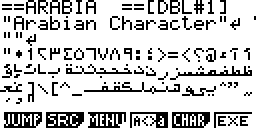
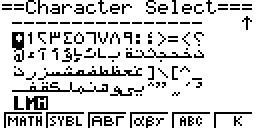
- saeedgolabli likes this
#7

Posted 24 September 2018 - 09:37 PM
1 user(s) are reading this topic
0 members, 1 guests, 0 anonymous users







