Individual tests in CBTST are organized in 6 pages of 8 points each, and the pages are arranged in a matrix, which allows you to have quick access to all the information:
page 1row.1column(items 1...8); page 1.2(i=9...16); page 1.3(i=17...24);
page 2row.1column(items 25...32); page 2.2(i=33...40); page 2.3(i=41...48);
In this version, the program measures the execution time of specified blocks, functions, and commands. Results that are shorter than 1_ms are represented as a frequency "1÷sec". Results that are slower than 1_ms are shown as time "sec". Measured values are rounded to four significant digits according to a special rule, such as:
12574_1÷sec ➝ 12550_1÷sec
12575_1÷sec ➝ 12600_1÷sec and so on.
This allows you to slightly average fluctuations in the speed of the calculator, which is not constant. To improve the accuracy of measurements, the empty loop execution time is subtracted from the total result, and we get the net time. For example, if you change the Wait count parameter from 0 to 10, the empty "for...next" loop slows down much more than the memory access functions. I also used the Ticks% (2^15_ticks=1_sec) function for measurements, so calculator models without this feature are not suitable for this program.
Quick guide
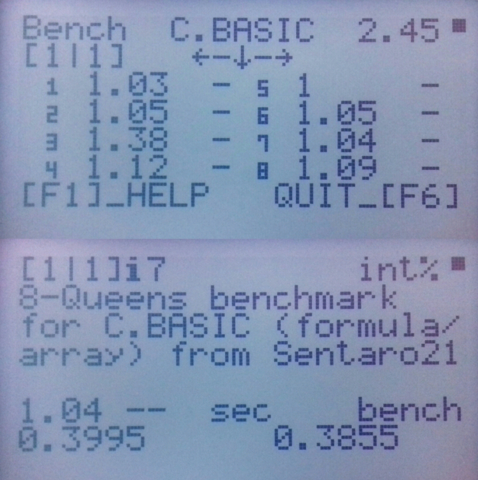
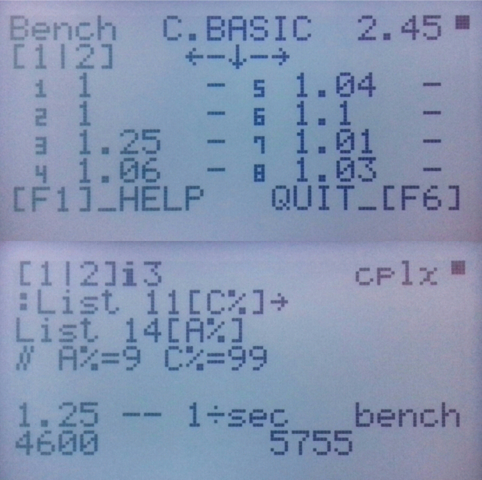
The top photos show mode 1. The numbers indicate relative deviations in speed compared to the best results taken from the last few versions of C.BASIC. The " + "sign means that the current version for this test is faster, the" - " sign means slower. The lower photos show mode 2, where you can get detailed information about the content of the test.
Mode 1 functions:
⇐ ⇓ ⇒ changing a row or column to go to a new page.
... (hold) viewing an item according to its number
[0] (hold) view the last active item
[.],[1...8] entering the specified point in mode 2
[.],[0] entering the active point in mode 2
pause the program to save batteries, as well as a menu of additional functions
(hold) hint about additional functions for the current mode
(hold) a hint that describes the actions listed above
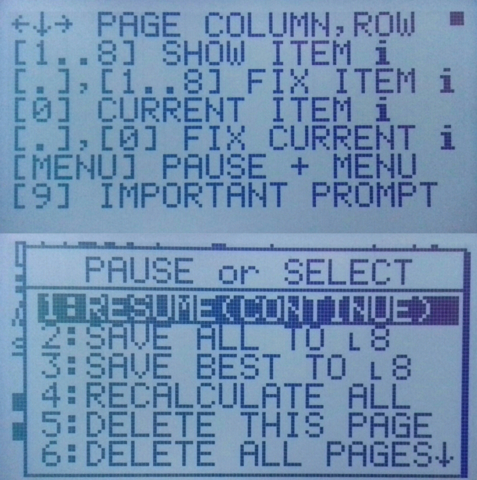
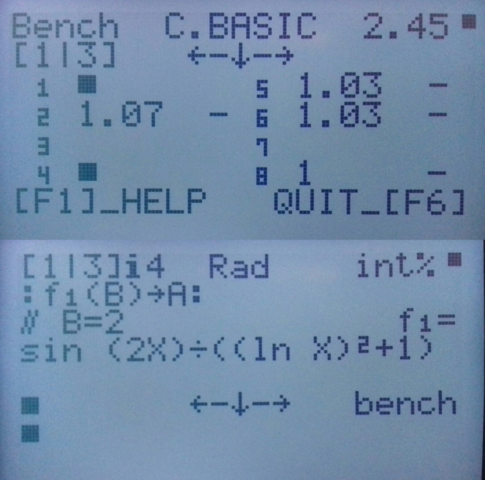
Here, "help" menu and "menu-pause" are shown on the third image. Information display options are shown next. The square sign indicates that this test is blocked due to a bug in the current version of C.BASIC. At your discretion, you can temporarily disable some tests, then the results of calculations will not be displayed.
CBASIC_benchmark.zip 30kb
The CBTESTv2 folder contains 15 files. Main program - CBTST.
The CBzAT2 folder contains 25 files. You don`t need to upload them, they are templates-samples for tests.






