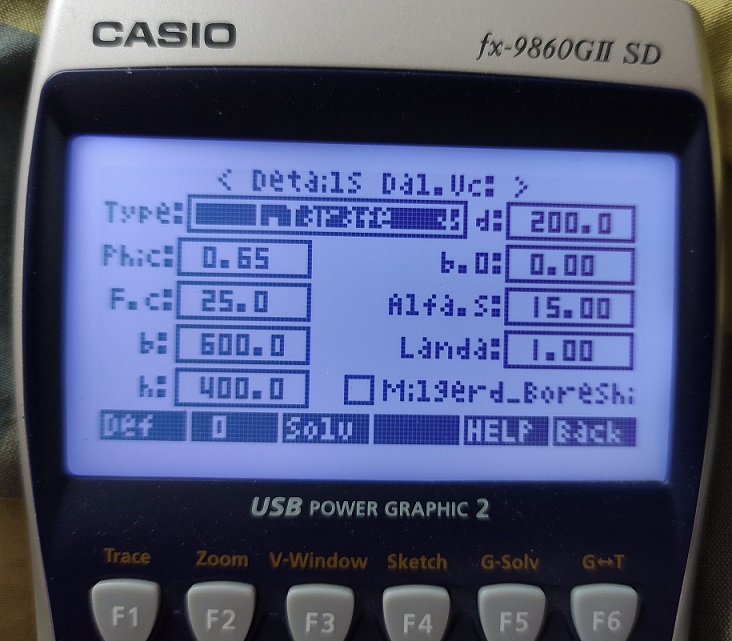
Can you help me make advanced input menu such as one in the picture
#1

Posted 23 December 2021 - 06:57 PM
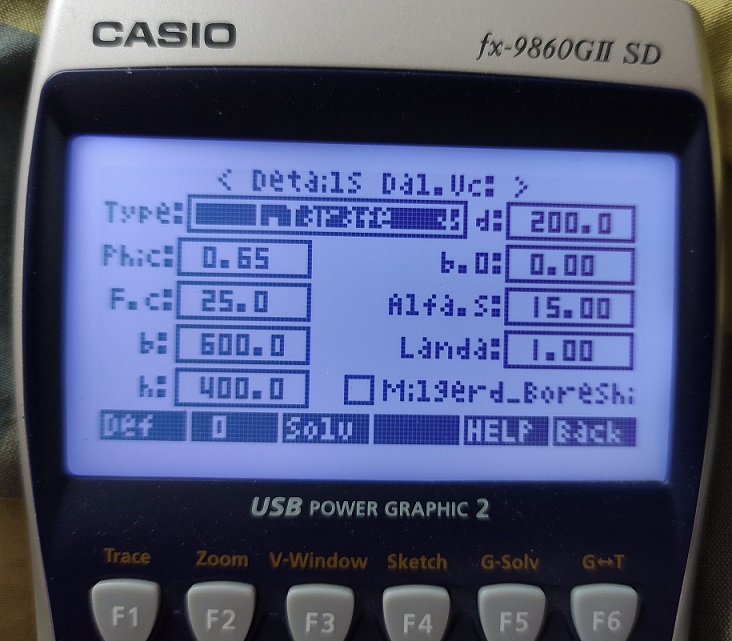
#2

Posted 09 January 2022 - 06:20 PM
In what programming language? Basic, C.Basic, C++, WSC, Python, or something else?
#3

Posted 12 January 2022 - 10:16 AM
In what programming language? Basic, C.Basic, C++, WSC, Python, or something else?
Anything, but whichever takes up less memory space is preferred,
And what do you think this one made from?
#4

Posted 13 January 2022 - 07:07 PM
I think this Menu isn't made in Casio Basic, it is probably C/C++.
The programming language you choose really depends on the needs.
- Writing an Add-In in C or C++ runs fast and allows for using functions and even creating a gui library, but takes up much space (20-500KB). You need to program it on your computer
- Basic is very slow compared to anything else but runs on many calculators.
- C.Basic is a rewrite of Basic by sentaro21 that has many advanced features to the original Basic. It also runs quite fast (only about 1/10 of C/C++ speed). It also runs on the fx-g9860 series and on cg-50. The big problem is that the interpreter takes up 500KB of memory, but the programs then only take 100B - 10KB
- WSC/FVM is a C compiler/virtual machine that can run some simple C code.
- Python is preinstalled on the cg-50 and fx-9860giii. There is also a version for the fx-9860gii, but that doesn't support graphic operations.
- There are also other possibilities like Lua or MLC, but I didn't work much with them, so I couldn't help you much then.
If you want a fast and standalone application and have learned C programming, you could program it in C
Otherwise, since this is the Casio Basic subforum and C.Basic is fast and programs are easy to change when there is an error, I would recommend to use C.Basic.
The C.Basic topic:
https://community.ca...ge-1?hl=c.basic
-----
The following is just an introduction to how I would build a menu in C.Basic. I may show some code if you want.
1. If you just want a Grid based menu, it is simple:
a)
Draw the UI in a program like paint.net and export it to a 128x64 black/white .bmp (you'll need a plugin for paint.net)
Place the Bitmap to your Storage Mem
In C.Basic load the Bitmap to screen
or b )
Draw the UI directly in C.Basic
Then save the screen to a 128x64 pixel buffer
set x and y position to 0
Loop:
Draw the Buffer to screen
Draw a Rectangle that inverts the item at x and y position(or underline it)
Wait for User interaction ([LEFT][RIGHT] or F1-F6)
When a change is made (Number/Text entered/selected), write it to the buffer
2. Creating a GUI where you can place Text/Checkboxes/Selections everywhere is far more complicated
Hope that gives you a short introduction, what to do.
HappyCalc ![]()
Edited by HappyCalc, 13 January 2022 - 07:09 PM.
#5

Posted 16 January 2022 - 02:27 PM
Pardon me for this trivial questions.
I think this Menu isn't made in Casio Basic, it is probably C/C++.
The programming language you choose really depends on the needs.
- Writing an Add-In in C or C++ runs fast and allows for using functions and even creating a gui library, but takes up much space (20-500KB). You need to program it on your computer
- Basic is very slow compared to anything else but runs on many calculators.
- C.Basic is a rewrite of Basic by sentaro21 that has many advanced features to the original Basic. It also runs quite fast (only about 1/10 of C/C++ speed). It also runs on the fx-g9860 series and on cg-50. The big problem is that the interpreter takes up 500KB of memory, but the programs then only take 100B - 10KB
- WSC/FVM is a C compiler/virtual machine that can run some simple C code.
- Python is preinstalled on the cg-50 and fx-9860giii. There is also a version for the fx-9860gii, but that doesn't support graphic operations.
- There are also other possibilities like Lua or MLC, but I didn't work much with them, so I couldn't help you much then.
If you want a fast and standalone application and have learned C programming, you could program it in C
Otherwise, since this is the Casio Basic subforum and C.Basic is fast and programs are easy to change when there is an error, I would recommend to use C.Basic.
The C.Basic topic:
https://community.ca...ge-1?hl=c.basic
-----
The following is just an introduction to how I would build a menu in C.Basic. I may show some code if you want.
1. If you just want a Grid based menu, it is simple:
a)
Draw the UI in a program like paint.net and export it to a 128x64 black/white .bmp (you'll need a plugin for paint.net)
Place the Bitmap to your Storage Mem
In C.Basic load the Bitmap to screen
or b )
Draw the UI directly in C.Basic
Then save the screen to a 128x64 pixel buffer
set x and y position to 0
Loop:
Draw the Buffer to screen
Draw a Rectangle that inverts the item at x and y position(or underline it)
Wait for User interaction ([LEFT][RIGHT] or F1-F6)
When a change is made (Number/Text entered/selected), write it to the buffer
2. Creating a GUI where you can place Text/Checkboxes/Selections everywhere is far more complicated
Hope that gives you a short introduction, what to do.
HappyCalc
#6

Posted 17 January 2022 - 10:53 AM
https://www.casiopei...php?f=20&t=1420
#7

Posted 18 January 2022 - 07:54 AM
I write my first program with casio SDK. The very simple one that just print "hello" in screen.
Can you write me some code for building that menu in the first post of this topic? Any clue is appreciated
Thank in advance
That is the SDK for programming the calculator in C/C++. It works like normal C programming on the computer, but there are additional libraries for Display, File Access and Key Input. You may download the SDK docs from edu.casio.com or look at this tutorial about draw ing to the screen:
https://www.casiopei...php?f=20&t=1420
1 user(s) are reading this topic
0 members, 1 guests, 0 anonymous users






