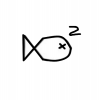Well, I'm from Baidu fx-ES(MS) bar which is a community to discuss calculators. My ID is jyx8151 there.
I'm going to introduce how to hack your Casio ClassWiz Models.
Right now, It should be available in these models:
fx-570EX, fx-991EX, fx-82CN X, fx-350CN X, fx-95CN X, fx-991CN X, fx-530AZ, fx-JP500, fx-JP700, fx-JP900, fx-570AR X, fx-991AR X, fx-92 Speciale College, fx-92B Speciale College, fx-87DE X, fx-991DE X, fx-570SP X Iberia, fx-991SP X Iberia.
If you don't have these models, you may use an emulator. It's available on Casio World Education Website for 90-day-trial except for fx-82/350/95/991CN X and fx-JP500/700/900.
Unfortunately, you can't hack fx-82/85/350EX, fx-82/95AR X, fx-82/350SP X Iberia, fx-95CN X VerB right now because Casio fixed this leak.
It may also work on fx-570VN PLUS, fx-915ES, fx-995ES.
The basic tutorial to hack is making an empty box on the screen:
1. [÷][(][(], along with 13 square roots, .
2. Move the cursor to the end.
3. [∫] or [x^3] in order to input a colon ":", then input another square root.
4. For fx-82/350/95CN X VerA and fx-991CN X VerA/VerB, press [=] twice, then syntax error. Press left, and delete others but leave the empty box alone.
5. For fx-991CN X VerC and other models , press [CALC],[=], and you may get the same result.
6. After you get an empty box, press left to make the cursor is at the left of box, then press right, then you may see the cursor won't move.
7. Then you can input anything in order to hack the calculator. For more details, I'll edit this post later. If you find the empty box won't appear, please make a reply and tell me your models and version in diagnostic mode.
P.S. Only Chinese and Vietnamese Casio Calculators have an anti-counterfeit label. To get the sum and Px info, press MENU when CY-2xx appears.