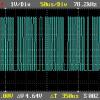Download here: http://sourceforge.n...group_id=199425
Here's a rundown of the new features:
* Tired of lame and boring fonts? Revolution-FX introduces some new ones with the CoolText() function
* All those DrawSprite functions in previous versions of Revolution-FX have now been replaced with one single faster, more versatile and powerful drawing function that can handle many types of sprite sizes
* InvertArea() and ClearArea()
* Faster keyboard detection routines. Some keycodes overlap, but for gaming Revolution-FX's functions are fast for the purpose
* Some bug fixes
Some silly doodle:

Here's the code for the doodle to help you get started with the new Revolution-FX functions: http://revolution-fx...e.c?revision=66
If you have any questions on usage and syntax of the new functions, go ahead and ask.