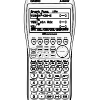I'm trying to use FA-124 to create several lists for an educational setting. There will be about 50 such settings: some with only 1 list, some with 4 or 5.
I'm terribly confused with the way to do this using FA-124 and a FX-9750GII. I found FA-123 and FX-9750GPlus much more logical.
Can anyone offer help? The manual for FA-124 is just not that helpful.
I also confused about the file endings: g1m, g1r, etc. What are these?
Ken
2 replies to this topic
#1

Posted 06 July 2013 - 10:34 PM
#2

Posted 03 August 2013 - 05:45 PM
I can help you with the endings 
.g1a: "apps" for the calculator
.g1e/.g2e: textdocuments for the calc
.g1m: Files like screenshots and programs
.g2m: Backups from the calculator
.g1r: I don't know
.g1a: "apps" for the calculator
.g1e/.g2e: textdocuments for the calc
.g1m: Files like screenshots and programs
.g2m: Backups from the calculator
.g1r: I don't know
Edited by naib864, 03 August 2013 - 05:46 PM.
#3

Posted 03 August 2013 - 09:27 PM
g1e and g2e are e-activities, while they can be used as text files (like programs - on my old calculators without spreadsheet function I sometimes used programs as text files), they can do a bit more. The calculator's manual should be able to tell you about these functions.
As far as I know, g2m is not a backup, but something similar to g1m, just for the GII calculators (like g2e vs. g1e). FA-124 *should* know how to convert them if necessary, but I didn't try this.
I believe g1r is the ram image = backup.
Note that addins (g1a) cannot be used on the 9750GII, but on the 9860G and 9860GII.
The old CFX-9850/fx-9750 way is still available in FA-124 and should work even with the 9750GII and the 9860 series if you still have your old serial cable, but it probably does not support data types not present in those old calcs, i.e. e-activities and addins.
If you need that, FA-124 can convert your old cat files to g1m somewhere in the dropdown menus at the top. Transferring the g1m files is pretty similar to the old FA-123 way (still available by seting the model type to 9x50G series in the Tool dropdown menu), just remember to do this: when connecting the cable, establish a link between the PC and calc by choosing the receive mode on the calc and then clicking the connect button in FA-124, and before removing the cable click the disconnect button. Saving and loading on the PC side is replaced by the export and import actions in the context menu (right-click) on "Default" on the right-hand sind of FA-124. Actual transfer of data is done by dragging stuff to the left (PC->calc) or to the right (calc->PC) in the FA-124 window instead of selecting it on the source side and pressing a transmit button..
As far as I know, g2m is not a backup, but something similar to g1m, just for the GII calculators (like g2e vs. g1e). FA-124 *should* know how to convert them if necessary, but I didn't try this.
I believe g1r is the ram image = backup.
Note that addins (g1a) cannot be used on the 9750GII, but on the 9860G and 9860GII.
The old CFX-9850/fx-9750 way is still available in FA-124 and should work even with the 9750GII and the 9860 series if you still have your old serial cable, but it probably does not support data types not present in those old calcs, i.e. e-activities and addins.
If you need that, FA-124 can convert your old cat files to g1m somewhere in the dropdown menus at the top. Transferring the g1m files is pretty similar to the old FA-123 way (still available by seting the model type to 9x50G series in the Tool dropdown menu), just remember to do this: when connecting the cable, establish a link between the PC and calc by choosing the receive mode on the calc and then clicking the connect button in FA-124, and before removing the cable click the disconnect button. Saving and loading on the PC side is replaced by the export and import actions in the context menu (right-click) on "Default" on the right-hand sind of FA-124. Actual transfer of data is done by dragging stuff to the left (PC->calc) or to the right (calc->PC) in the FA-124 window instead of selecting it on the source side and pressing a transmit button..
0 user(s) are reading this topic
0 members, 0 guests, 0 anonymous users