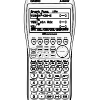I basically type. "X^2"->str1
I displays syntax error, and places the cursor before the first quotation mark. I am confident I have all the syntax right, but that's not the problem.
When I tried to access the string function commans under the Catalog, "String" is displayed under section 12, but when I press it, it says "Not found". The String commands are simply not on my calculator!
Any idea why this is? Help is appreciated.
Edited by yunfeima, 31 January 2014 - 10:17 PM.