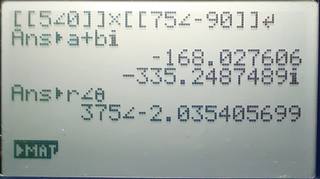Hello. I am an electrical engineering student and we have a lot of calculations with AC circuits.
Im am trying to figure out how to use the calculator for the following calculations.
Calculator in use: ClassPad II fx-CP400
Here are the examples:

I was able to calculate the ones where I just add them together, like this:

But when I try dividing or multiplying, I get this:

Always the same error, Invalid Dimension.
Sometimes when I have to calculate the impedance of a circuit, I would also need to somehow enter the following into the calculator:

But here I also get the error: Invalid Dimension.
I am very close to just throwing this calculator away and getting an TI, where I know calculations like these are very easy and do not require the "[" and "]" for example.
Any help would be appreciated. I've been searching the internet for a long time now and for some reason can not figure it out.