Hi,
I have been using my Classpad 300PLUS for maybe 2 years. Although I many times used solve option of it, last day it did not work. I wrote the following into classpad:
solve(sin(x)=1,x)
But it gave me a solution like
{x=360constn(1)+90}
But i don't want a solution like this. I want x=90 when it is in degree format. Also my calculator gives same kind of different results for equations including sin, cos, tan...
What is the problem friends? Please help me.
#casiocalc IRC channel on afternet.orgAbout
Loading widget...
Classpad Gives Wrong Solutions
Started by
hasan_hzl
, Jun 07 2009 06:05 PM
2 replies to this topic
#1

Posted 07 June 2009 - 06:05 PM
#2

Posted 08 June 2009 - 01:06 PM
It is completely right solution. constn(1) means any integer number. As we know the solution for sin(x)=1 is x=pi/2 + 2kpi. k here equal constn(1).
If you want to have only one specific solution, try solve(sin(x)=1,x)|0<x<180
Good luck. and welcome to the forum
If you want to have only one specific solution, try solve(sin(x)=1,x)|0<x<180
Good luck. and welcome to the forum
#3

Posted 10 June 2009 - 05:27 AM
Lovecasio, on Jun 8 2009, 04:06 PM, said:
It is completely right solution. constn(1) means any integer number. As we know the solution for sin(x)=1 is x=pi/2 + 2kpi. k here equal constn(1).
If you want to have only one specific solution, try solve(sin(x)=1,x)|0<x<180
Good luck. and welcome to the forum
This is correct I agree. But it also gives solution of the following equation for M in terms of tan(M^2). It has to iterate and give a solution for M. A number:) Not a olution like M = tan(M^2 bla bla...) When I write solve(equation,M,0) it gives correct one, i mean two M values. In the past it was not like this.
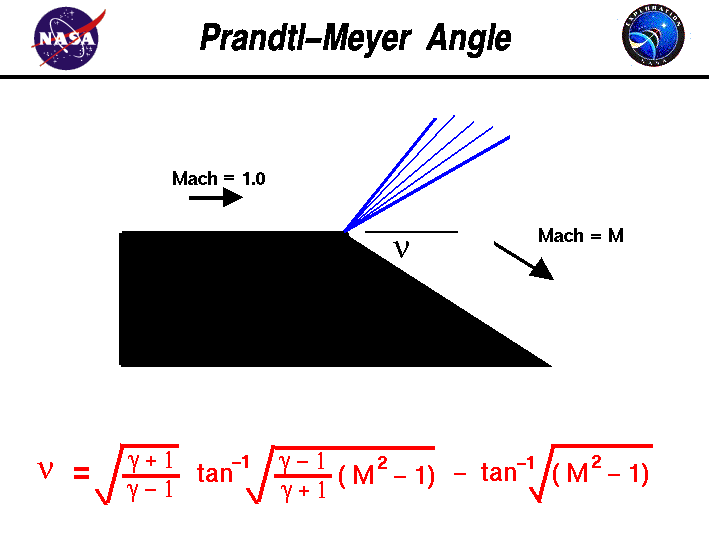
1 user(s) are reading this topic
0 members, 1 guests, 0 anonymous users








