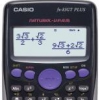Although not much is known about the memory type, there are some cool hacks for the fx-82AU PLUS II
First note that all of the hacks only work on the LY711X VerA with the checksum of 0A69. You can check in diagnostics mode. To enter diagnostic mode, just look it up, there are plenty of tutorials on how to use diagnostic mode, out there.
If the calculator freezes/crashes, press [ON].
Firstly, all of the hacks use REG hackstrings, hackstrings that involve the small 'A', the small 'B' and 'r' and there are two types of REG hackstrings, ones that involve STAT Submode 0 and ones that involve the MathIO overflow (divide bracket) bug.
Firstly to get into STAT submode 0 you press [MODE], 2, then you press AC/on then [ON] around 0.5 seconds after pressing AC/on. Note that this may be hard for the first few times you try, but you will get better the more you do it.
If you are successful, you should see that the STAT indicator is on and REG is available in the STAT menu Shift, 1. If you are not the go back into COMP mode and try again.
In the REG Menu Shift, 1, 5, you will see 5 characters. We are interested in 2 of them, 'r' and the small 'A'
To get 'r', press Shift, 1, 5, 3.
To get the small 'A', press Shift, 1, 5, 1
sqrt - square root symbol
STAT submode 0 REG hackstrings
1. small 'A' by it self - Enters Mode 68
2. 1(1(1(1r - Enters Mode 68 with MathIO
3. A(BCr - Puts the input into table input mode and corrupts the ram, causing the hackstrings to have different results until you press [ON].
4. 1sqrt(1sqrt(1sqrt(1sqrt(1sqrt(1sqrt(1r - teleport cursor far to the right, past the start of the cache, causing basic overflow.
Now for the MathIO hacks
To get 'r' in MathIO you must type Pol(0,1) then press [=], then press ÷, 9, and then press [LEFT BRACKET] until you cant type any more left brackets. Then press [=], then AC/on, ▲, AC/on, [BACK].
Now your should have 'r' and a bunch of other characters next to it. Delete everything except for 'r'
Now for the COMP, MathIO hacks:
1. (7979(7979(7979(7979r - Enters Vector mode, which is not supported by the fx-82AU PLUS II
2. A(BCr->M v/[] (Square root) - Enters Mode 68 with LineIO without crashing the calculator, Press AC/on, then [BACK], delete every thing except for the box. Now move the cursor to the left of the box, then press [RIGHT] once. Initially, you cant see what you are typing until you have typed about a dozen characters. You have now achieved basic overflow.
Terms
1. Mode 68 - see http://casiocalc.wikidot.com/mode-68
2. Basic overflow - see http://casiocalc.wik.../basic-overflow
For more information please visit http://casiocalc.wikidot.com/ and https://community.ca...s-plus-hacking/