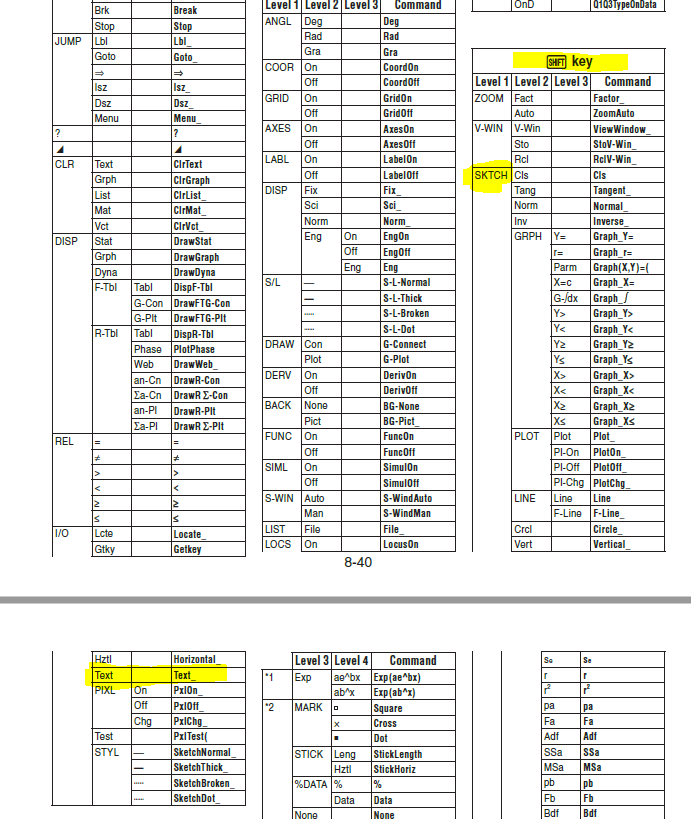Hello! This is my first post of this forum. Sorry if this is posted in the wrong place or if my questions were already asked. I just got a fx-9750 yesterday so forgive me if I ask really dumb questions.
I have a some questions that I can't seem to find answers to. I would greatly appreciate if they were answered.(Hopefully someone does answer them  )
)
Q1. Is there a difference between a program and an add on?
Q2. How do I download things to my calculator? I already have the software needed to connect to my calculator. Also what file format do I need?
Q3. What exactly does the reset button on the back reset? I pressed it once but couldn't seem to find what it reset.
Q4. Approximately how long does the battery last?
Q5. Is there any other way to write code besides on the calculator itself?
Q6. When I was experimenting in the programming tab, I noticed that variables could only be one letter, is this supposed to happen?
Q7. What happens when you run out of memory?
Well that seems to be all the questions I have for now. Thanks to the person who answers them.