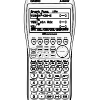Edited by mgoo, 27 March 2013 - 06:25 AM.
Upgrading Error
Started by
mgoo
, Mar 26 2013 05:27 PM
upgrade error fx-9750gii system error fx-9860
8 replies to this topic
#1

Posted 26 March 2013 - 05:27 PM
Hi I tried upgrading my calculator (fx-9750GII) to fx-9860 it all worked fine untill the end. All I get now is a box that says: system error reboot initilialze address(w) target=5759f27b pc=574f524b. when I press exit it comes back to this and when I press exe it also comes back to this. I also cannot connect to the computer and recover a backup of the os. Can someone please help.
#2

Posted 26 March 2013 - 07:43 PM
try pressing menu.
#3

Posted 27 March 2013 - 06:11 AM
- Nothing happens at all the error stays there.
- When I connect it to the computer the screen press f1 for data transfer ect. shows up when I press f1 the main menu flashes up and is almost imediatly replaced by the error in the prevoius post.
#4

Posted 29 March 2013 - 05:56 PM
Do you have got a SH4?
What about flashing the old version back with the emergency OS update buttons?
Can you enter the diagnostic mode?
What about flashing the old version back with the emergency OS update buttons?
Can you enter the diagnostic mode?
#5

Posted 30 March 2013 - 05:03 PM
Try pressing the restart-button on the backside of the calc. 
And if you don't know how to enter the diagnostic mode: Turn the calc off, press and hold optn,exp and Ac/on. Then a window should appear which say:
=DIAGNOSTIC MODE=
Factory Use Only!
Press:
Don't press exit, press F1. A new window will appear:
Delete all data?
Yes: 9' />
9' />
No:
press 9, your data should stay.
And if you don't know how to enter the diagnostic mode: Turn the calc off, press and hold optn,exp and Ac/on. Then a window should appear which say:
=DIAGNOSTIC MODE=
Factory Use Only!
Press:
Don't press exit, press F1. A new window will appear:
Delete all data?
Yes:
No:
press 9, your data should stay.
Edited by naib864, 30 March 2013 - 05:14 PM.
#6

Posted 03 April 2013 - 07:52 AM
Ive done that now what?
#7

Posted 04 April 2013 - 02:32 PM
Is there still a system error?
If there is no error, you should press 2' />
2' />  EXE' /> to run the tests (when you reach the LCD test, you can continue with
EXE' /> to run the tests (when you reach the LCD test, you can continue with  EXE' />. I needed a long time to figure this out
EXE' />. I needed a long time to figure this out  . You can skip the 3pin test and the USB test). If there was an error or something like "not ok", please post it.
. You can skip the 3pin test and the USB test). If there was an error or something like "not ok", please post it.
If there is no error, you should press
#8

Posted 09 April 2013 - 06:03 AM
everything is OK.
#9

Posted 09 April 2013 - 02:30 PM
Have you tried the emergency os update?
hold restart
 4' /> +
4' /> + ![[AC/on]](/dot/public/style_emoticons/default/AC-ON.jpg) +
+  F2' /> at the same time, keep holding
F2' /> at the same time, keep holding
Release restart
wait ~5 seconds
release 4' /> +
4' /> + ![[AC/on]](/dot/public/style_emoticons/default/AC-ON.jpg) +
+  F2' />
F2' />
Press 9' />, hold it ~1 sec
9' />, hold it ~1 sec
press ×' /> ,hold it ~1 sec
×' /> ,hold it ~1 sec
hold restart
Release restart
wait ~5 seconds
release
Press
press
Edited by Casimo, 09 April 2013 - 02:31 PM.
Also tagged with one or more of these keywords: upgrade, error, fx-9750gii, system error, fx-9860
Programming →
Casio Basic →
Minesweeper Board Generation: Can I make it faster?Started by Jay Bergé , 30 Mar 2025 |
|
|
||
Calculators →
Casio CFX/AFX/FX/Prizm →
fx-991CE X: e^i*pi=errorStarted by Ca510 , 17 Aug 2021 |
|
|
||
General →
General Discussion →
OS update error.Started by kstc05 , 25 Dec 2020 |
|

|
||
Calculators →
Casio CFX/AFX/FX/Prizm →
Computer is not detecting my Casio fx-9750GII when I try to connect usStarted by theEskimo , 03 Jan 2020 |
|
|
||
General →
Your Projects →
Guess Number - Instructions & Tutorials threadStarted by CalcLoverHK , 28 Jun 2019 |
|

|
1 user(s) are reading this topic
0 members, 1 guests, 0 anonymous users