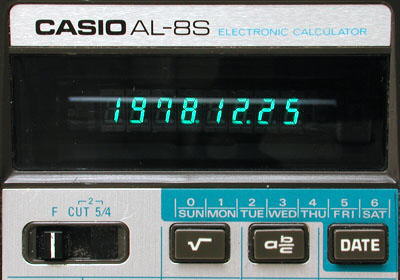(QUOTE (ASTRO491K @ Apr 25 2010, 09:46 PM) *
In addtion you invest months or years learning how to use the thing.) I don't know what he means by this.
What I mean by that is: How long it takes to learn how to use a calculator depends on how often the person uses it, and how often the person gets around to using "all" the functionality, how quick of a learner the person is, and of course how much time the person spends per day, or week, or in some cases per month, learning how to use a new device. Yes, in some cases a person can master a calculator in a week or two but at the other extreme where the owner only uses the calculator "as needed" and only occasionally, it might take years.
QUOTE ASTRO491K (If you are talking processor speed, I don't see where the nspire takes advantage of that at all.) YOU NEED TO USE THE NSPIRE AND YOU WILL SEE THE WHAT THE 90 MHZ DOES.
Processor speed is very important for animations and games. There is no reason to have a calculator faster than the ti-84 or 89 for high school math. Unfortunately, the nspire programing limitations make it unsuitable for any games that might make use of its faster processor speed.
QUOTE ASTRO491K The real solution to alpha keys is the qwerty keyboard of the Voyage 200 AND getting the wingnuts on the testing boards to accept the standard qwerty keyboard layout. But as of now it is band on test and thus casio is useless for students.
No. You are completely wrong. On "some" tests the qwerty keyboard is not qualified, but not on all tests. Furthermore, students spend less than one percent of their time taking those tests, and they can borrow a calculator for those tests, so there is absolutely no reason to use an inferior calculator the other 99% of the time.
QUOTE ASTRO491K (The well known formulas are simple. cos(x)=sin(Pi/2-x) and sin(x)=cos(Pi/2-x). Why in the world would someone need to have a calculator do that for you? If a person is that mathematically challenged, they should stick to arithmetic, or better still do arithmatic by counting on their fingers and toes.) That is what calculators are for is to do the redundant and that which would take a long time. They are not for you to use to do what you don't know how to. If you don't know how to do 1+2 you don't need a calculator to do it for you.
Yes, calculators are for doing the redundant and that which would take a long time. Converting from sine to cosine or cosine to sine, is neither of those things. So the only reason to use a calculator to make the conversion is to avoid memorizing those trivial formulas, and that is a good reason to ban calculators in the classroom.
QUOTE ASTRO491K (High school students who study solid geometry, and the high school students that go on to college next year and study multiple integrals. As for the "mathematically challenged" math teacher, i.e., the one who teaches button pushing rather than math, take away the calculators and make them teach math. Then if that doesn't work out, they are obviously in the wrong line of work.) Push button teachers don't determine whether ti is better than casio or not.
I never said they did.
QUOTE ASTRO491K(Yes, and the point that I try to make is that there are better calculators, especially for those purposes, and that, to put it bluntly, makes nspire calculators second rate math devices. I don't see how a rational person can honestly argue otherwise.) Calculator that lack rare mathematical functions cannot be called second rate when the excel in all other areas.
Huh? Rare mathematical functions? What are you talking about? None of the functions that are on any of the Casio, Hp and TI calculators are "rare mathematical functions," but apparently you are not far enough along in math to realize that.
BTW, I own and use regularly the TI-89, TI-Voyage200, and the HP50g. In additon, I will definitely buy the ClassPad because I like it's UI and 3d graphing. I also use Maple and the SpaceTime math program on my 3 PC's for situations where calculators just don't have the capability that I need. Generally I use a calculator to check the work that I mainly do by hand. I have tried the nspire cas version but I won't buy it for one simple reason. It just doesn't offer any additional calculator math capability. Instead it substitutes trivial and non-math capabilities that are of questionable value, so I view (and I believe correctly) nspire/nspire cas calculators as second rate devices that just don't have any outstanding features.
While I admit that nspire might be good enough for high school math, I don't think it is a good choice for someone who wants to buy a calculator that they can end up using in college, and for the person that doesn't plan on going to college, there is no need to spend the money for a complicated graphing calculator when an inexpensive and easy to use calculator that does arithmetic, exponents, and trig functions should be more than enough capability.

[/quote]